







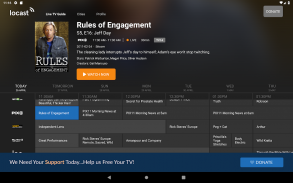
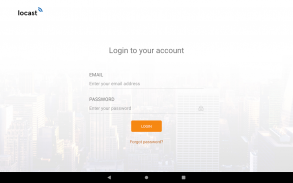
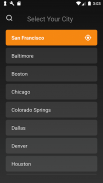
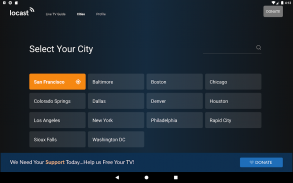

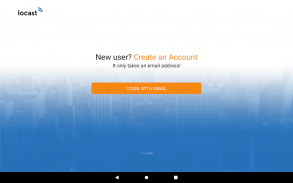

Description of Locast
Locast.org is a public service to Americans that provides over the Internet the local broadcast signals of select markets. All you have to do is sign up online, provide your name and email address, and certify that you live in, and are logging on from, an available city ("Designated Market Area"). Then, you can select among local broadcasters and stream your favorite local station.
Locast.org is a "digital translator," meaning that Locast.org operates just like a traditional broadcast translator service, except instead of using an over-the-air signal to boost a broadcaster's reach, we stream the signal over the Internet to consumers located within select markets.
Ever since the dawn of TV broadcasting in the mid-20th Century, non-profit organizations have provided "translator" TV stations as a public service. Where a primary broadcaster cannot reach a receiver with a strong enough signal, the translator amplifies that signal with another transmitter, allowing consumers who otherwise could not get the over-the-air signal to receive important programming, including local news, weather and of course, sports. Locast.org provides the same public service, except instead of an over-the-air signal transmitter, we provide the local broadcast signal via online streaming.
You need a broadband Internet connection for optimal performance. Using a laptop, smartphone, or computer connected to the Internet, point your browser to www.Locast.org to sign up. You then can choose which local broadcast station to watch from your Internet-enabled device.








